How to uninstall the audio driver On Huawei Matebook
Sometimes your audio driver maybe has a problem. this article will show you how to uninstall the audio drivers on Huawei Matebooks
1: To access Device Manager, right-click on the Windows icon and choose "Device Manager" from the menu.
2: expand the category labeled "Sound, video, and game controllers." Right-click on the specific sound card driver you want to uninstall (e.g., Realtek Audio, Senary Audio, Everest I2S Codec Audio Device, or ESAuDriver Device - the available options may vary depending on your system), select "Uninstall Device," choose "Delete the driver software for this device," and finally click "Uninstall."
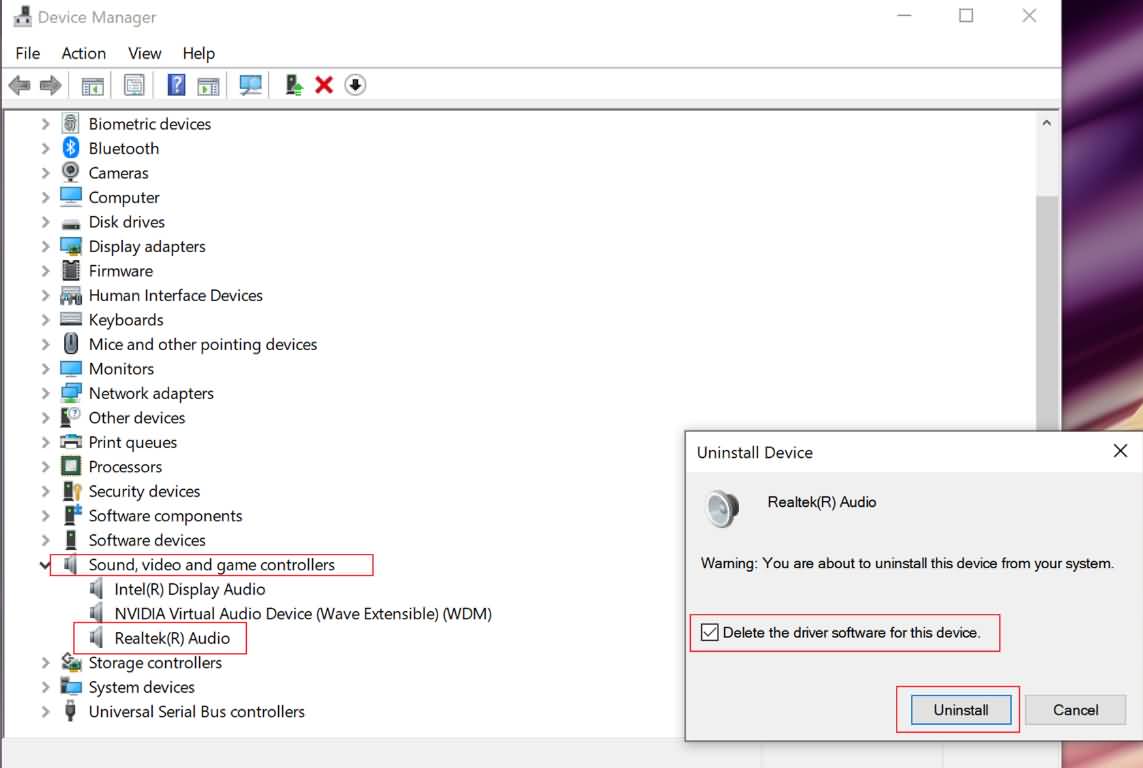
3:If your computer is based on the Intel platform, navigate to Device Manager and expand the category labeled "System devices." Look for "Intel(R) Smart Sound Technology (Intel(R) SST) OED" and "Intel(R) Smart Sound Technology (Intel(R) SST) Audio Controller" in the list. Once found, right-click on each of them, choose "Uninstall Device," select "Delete the driver software for this device," and then click "Uninstall."
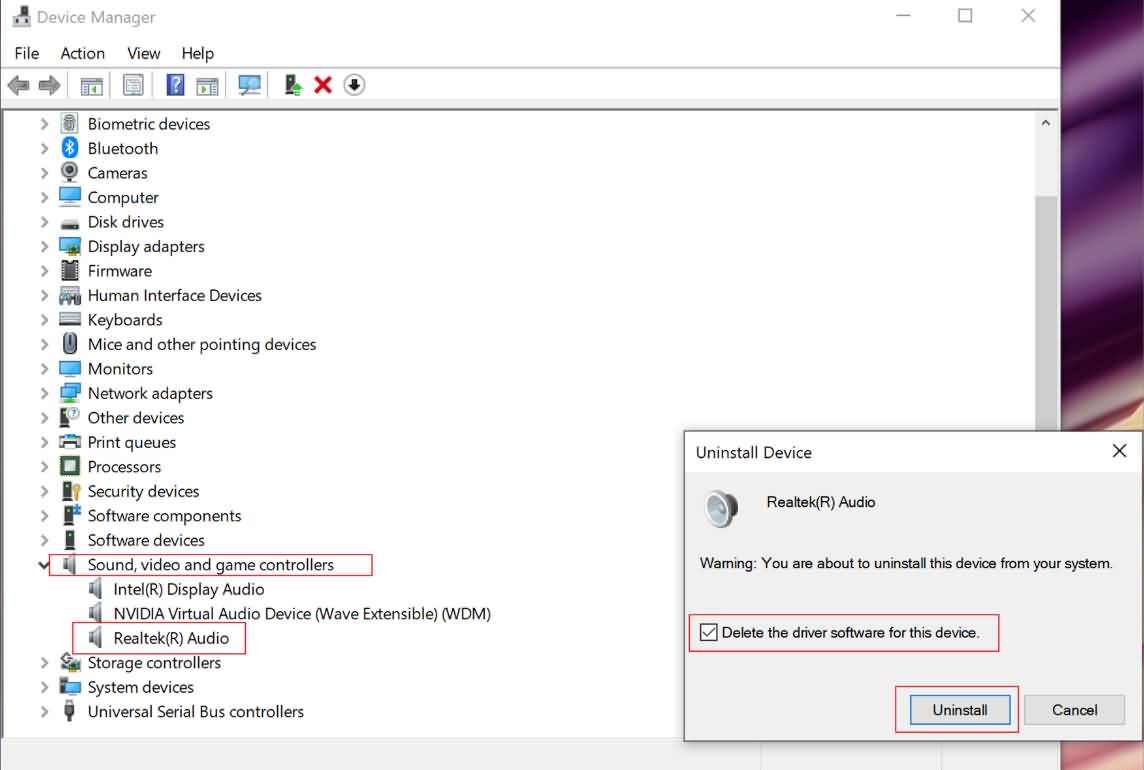
4:If your computer is using the Realtek Audio driver, follow these steps: Click on the Windows icon and locate the Realtek Audio Console in the list of applications. Right-click on the Realtek Audio Console (if it is present) and select "Uninstall."
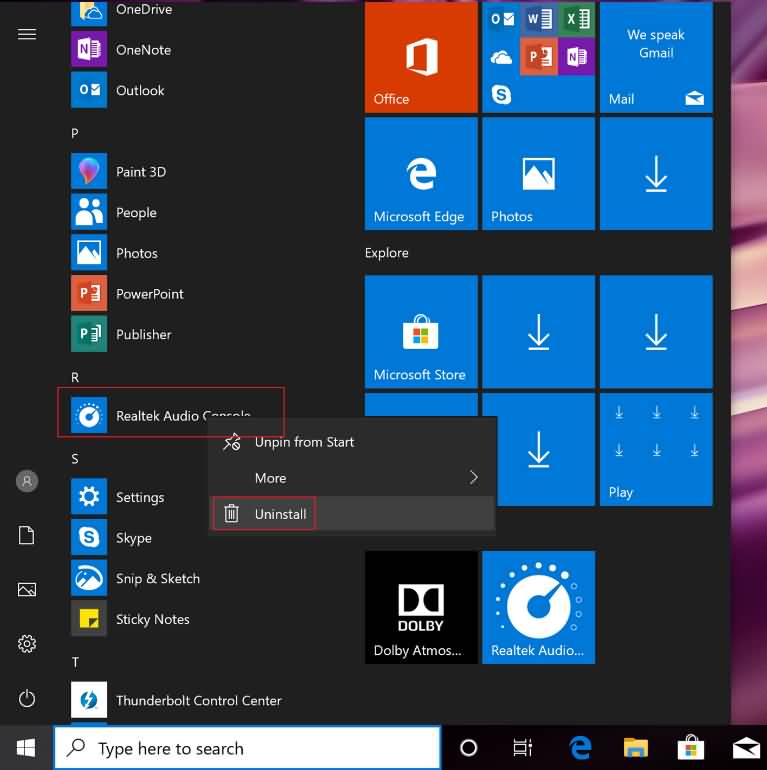
5:Please restart your computer.
